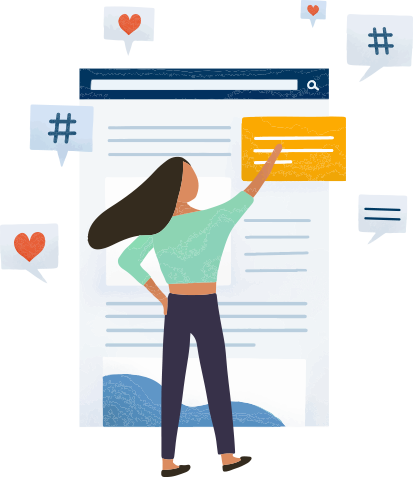How to Add Sidebar on Default Pages
Setting up homepage and default pages like search result, archive, category and default index.
First you need to Sign in to Dashboard Scroll Down you will find appearance then click on theme options now click on general then go to default pages
Dashboard > Appearance > Theme Options > General > Default Pages

Select sidebar layout
Left Sidebar – Right Sidebar – Both Sidebar
Now select widget area from dropdown.
For Reference please see the attached image